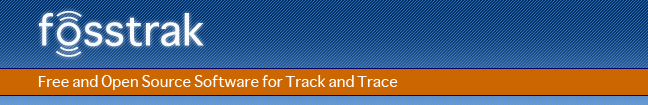
From an event notification from the Fosstrak Filtering and Collection server you can easily create an event for the EPCIS repository. The following code example gives you an impression how you can use the serializer/deserializer utilities to perform such a job.
This guide will explain the different steps that have to be taken to implement a capture app. The capture app discussed will retrieve an ECReports over the http protocol. And generate an EPCIS Event through the ECPIS capture client.
The guide will omit error-handling to keep the documentation short. The complete example at the end of the guide will implement the whole error handling.
download the source code: CaptureApp.java
To run the capture app you will need the following packages in your classpath:
First you need to open a Socket to retrieve the ECReports from the Filtering and Collection server.
// create a new server socket to retrieve ECReports
ServerSocket ss = new ServerSocket(port);
while (true) {
// accept an incoming message
Socket s = ss.accept();
// ... (more to come)
}
After the server socket has been created and incoming messages get accepted by another socket, you have to read the http message from the socket. Therefor you create an InputStream and read the message. We throw away the http header as we are just interested into the xml content holding the ECReports.
// create a new server socket to retrieve ECReports
ServerSocket ss = new ServerSocket(port);
while (true) {
// accept an incoming message
Socket s = ss.accept();
BufferedReader in = new BufferedReader(new InputStreamReader(s.getInputStream()));
String data = in.readLine();
String buf = "";
// ignore the http header
data = in.readLine();
data = in.readLine();
data = in.readLine();
data = in.readLine();
while (data != null) {
buf += data;
data = in.readLine();
}
// ... (more to come)
}
After this step the ECReports are stored in the String buf. Now we have to deserialize the xml into an instance of an ECReports. Fosstrak offers you some helper methods that will do that job for you. You can find the whole serializer/deserializer methods in the packge org.fosstrak.ale.util in the classes DeserializerUtil and SerializerUtil respectively.
For a detailed discussion of the serializer/deserializer utilties you can refer to the developers-guide Serializers and Deserializers.
The serializer/deserializer methods require the input as an InputStream, we therefor create a ByteArrayInputStream from buf.
// create a new server socket to retrieve ECReports
ServerSocket ss = new ServerSocket(port);
while (true) {
// accept an incoming message
Socket s = ss.accept();
BufferedReader in = new BufferedReader(new InputStreamReader(s.getInputStream()));
String data = in.readLine();
String buf = "";
// ignore the http header
data = in.readLine();
data = in.readLine();
data = in.readLine();
data = in.readLine();
while (data != null) {
buf += data;
data = in.readLine();
}
// create a stream from the buf
InputStream parseStream = new ByteArrayInputStream(buf.getBytes());
// parse the string through the serializer/deserializer utils.
ECReports reports = DeserializerUtil.deserializeECReports(parseStream);
if (reports != null) {
// call the handler that will process the ECReports
handleReports(reports);
}
}
To create an EPCIS Event the EPCIS capture client is used. This guide will not discuss the generation of the event itself but outline the steps that have to be taken to retrieve the epc tags from the ECReports.
In this example we extract all the epcs from the ECReports and put them collectively into one EPCIS event. Thatfor we store all the epcs into a list of epc.
List<ECReport> theReports = reports.getReports().getReport();
// collect all the tags
List<EPC> epcs = new LinkedList<EPC>();
if (theReports != null) {
for (ECReport report : theReports) {
if (report.getGroup() != null) {
for (ECReportGroup group : report.getGroup()) {
if (group.getGroupList() != null) {
for (ECReportGroupListMember member : group.getGroupList().getMember()) {
if (member.getRawDecimal() != null) {
epcs.add(member.getRawDecimal());
}
}
}
}
}
}
}
if (epcs.size() == 0) {
System.out.println("no epc received - generating no event");
return;
}
After that step you have to create an EPCISDocumentType instance. Please refer to the users guide in the EPCIS documentation for a discussion. In this place we will just show you how to put the epcs we just extracted from the ECReports into the EPCISDocumentType.
// ... (more code in front)
EPCListType epcList = new EPCListType();
// add the epcs
for (EPC epc : epcs) {
org.fosstrak.epcis.model.EPC nepc = new org.fosstrak.epcis.model.EPC();
nepc.setValue(epc.getValue());
epcList.getEpc().add(nepc);
}
objEvent.setEpcList(epcList);
// ... (more code behind)
When you created the whole EPCISEvent and populated it with epc data, you are ready to call the capture-client.
EPCISDocumentType epcisDoc = new EPCISDocumentType();
// ... (code in between)
// send the event to the repository
int httpResponseCode = client.capture(epcisDoc);
if (httpResponseCode != 200) {
System.out.println("The event could NOT be captured!");
}
This section gives you an overview to the code for a whole captureApp.
download the source code: CaptureApp.java
import java.io.BufferedReader;
import java.io.ByteArrayInputStream;
import java.io.IOException;
import java.io.InputStream;
import java.io.InputStreamReader;
import java.math.BigDecimal;
import java.net.ServerSocket;
import java.net.Socket;
import java.text.DecimalFormat;
import java.util.GregorianCalendar;
import java.util.LinkedList;
import java.util.List;
import javax.xml.bind.JAXBException;
import javax.xml.datatype.DatatypeConfigurationException;
import javax.xml.datatype.DatatypeFactory;
import javax.xml.datatype.XMLGregorianCalendar;
import org.fosstrak.ale.util.DeserializerUtil;
import org.fosstrak.ale.xsd.ale.epcglobal.ECReport;
import org.fosstrak.ale.xsd.ale.epcglobal.ECReportGroup;
import org.fosstrak.ale.xsd.ale.epcglobal.ECReportGroupListMember;
import org.fosstrak.ale.xsd.ale.epcglobal.ECReports;
import org.fosstrak.ale.xsd.epcglobal.EPC;
import org.fosstrak.epcis.captureclient.CaptureClient;
import org.fosstrak.epcis.model.ActionType;
import org.fosstrak.epcis.model.BusinessLocationType;
import org.fosstrak.epcis.model.EPCISBodyType;
import org.fosstrak.epcis.model.EPCISDocumentType;
import org.fosstrak.epcis.model.EPCListType;
import org.fosstrak.epcis.model.EventListType;
import org.fosstrak.epcis.model.ObjectEventType;
import org.fosstrak.epcis.model.ReadPointType;
public class CaptureApp {
private int port;
private String epcisRepository;
private CaptureClient client = null;
public CaptureApp(int port, String epcisRepository) {
this.port = port;
this.epcisRepository = epcisRepository;
}
private void handleReports(ECReports reports) throws IOException, JAXBException {
System.out.println("Handling incomming reports");
List<ECReport> theReports = reports.getReports().getReport();
// collect all the tags
List<EPC> epcs = new LinkedList<EPC>();
if (theReports != null) {
for (ECReport report : theReports) {
if (report.getGroup() != null) {
for (ECReportGroup group : report.getGroup()) {
if (group.getGroupList() != null) {
for (ECReportGroupListMember member : group.getGroupList().getMember()) {
if (member.getRawDecimal() != null) {
epcs.add(member.getRawDecimal());
}
}
}
}
}
}
}
if (epcs.size() == 0) {
System.out.println("no epc received - generating no event");
return;
}
// create the ecpis event
ObjectEventType objEvent = new ObjectEventType();
// get the current time and set the eventTime
XMLGregorianCalendar now = null;
try {
DatatypeFactory dataFactory = DatatypeFactory.newInstance();
now = dataFactory.newXMLGregorianCalendar(new GregorianCalendar());
objEvent.setEventTime(now);
} catch (DatatypeConfigurationException e) {
e.printStackTrace();
}
// get the current time zone and set the eventTimeZoneOffset
if (now != null) {
int timezone = now.getTimezone();
int h = Math.abs(timezone / 60);
int m = Math.abs(timezone % 60);
DecimalFormat format = new DecimalFormat("00");
String sign = (timezone < 0) ? "-" : "+";
objEvent.setEventTimeZoneOffset(sign + format.format(h) + ":" + format.format(m));
}
EPCListType epcList = new EPCListType();
// add the epcs
for (EPC epc : epcs) {
org.fosstrak.epcis.model.EPC nepc = new org.fosstrak.epcis.model.EPC();
nepc.setValue(epc.getValue());
epcList.getEpc().add(nepc);
}
objEvent.setEpcList(epcList);
// set action
objEvent.setAction(ActionType.ADD);
// set bizStep
objEvent.setBizStep("urn:fosstrak:demo:bizstep:testing");
// set disposition
objEvent.setDisposition("urn:fosstrak:demo:disp:testing");
// set readPoint
ReadPointType readPoint = new ReadPointType();
readPoint.setId("urn:fosstrak:demo:rp:1.1");
objEvent.setReadPoint(readPoint);
// set bizLocation
BusinessLocationType bizLocation = new BusinessLocationType();
bizLocation.setId("urn:fosstrak:demo:loc:1.1");
objEvent.setBizLocation(bizLocation);
// create the EPCISDocument containing a single ObjectEvent
EPCISDocumentType epcisDoc = new EPCISDocumentType();
EPCISBodyType epcisBody = new EPCISBodyType();
EventListType eventList = new EventListType();
eventList.getObjectEventOrAggregationEventOrQuantityEvent().add(objEvent);
epcisBody.setEventList(eventList);
epcisDoc.setEPCISBody(epcisBody);
epcisDoc.setSchemaVersion(new BigDecimal("1.0"));
epcisDoc.setCreationDate(now);
int httpResponseCode = client.capture(epcisDoc);
if (httpResponseCode != 200) {
System.out.println("The event could NOT be captured!");
}
}
public void run() {
client = new CaptureClient(epcisRepository);
ServerSocket ss = null;
try {
ss = new ServerSocket(port);
while(true) {
try {
Socket s = ss.accept();
BufferedReader in = new BufferedReader(new InputStreamReader(s.getInputStream()));
String data = in.readLine();
String buf = "";
// ignore the http header
data = in.readLine();
data = in.readLine();
data = in.readLine();
data = in.readLine();
while (data != null) {
buf += data;
data = in.readLine();
}
System.out.println(buf);
// create a stream from the buf
InputStream parseStream = new ByteArrayInputStream(buf.getBytes());
// parse the string
ECReports reports = DeserializerUtil.deserializeECReports(parseStream);
if (reports != null) {
handleReports(reports);
}
} catch (Exception e) {
System.out.println("ERROR: " + e.getMessage());
}
}
} catch (IOException e1) {
System.out.println(e1.getMessage());
}
}
public static void help() {
System.out.println("You need to specify the port where to listen and the url of the epcis repository");
System.out.println("Example: ");
}
/**
* starts the CaptureApp.
*
* @param args the first command line parameter is the TCP port. if omitted port 9999 is used.
*/
public static void main(String[] args) {
CaptureApp client;
int port;
String epcisRepository;
// check if args[0] is tcp-port
// and args[1] is epcis repository
if (args.length == 2){
port = Integer.parseInt(args[0]);
epcisRepository = args[1];
client = new CaptureApp(port, epcisRepository);
} else {
help();
return;
}
client.run();
}
}