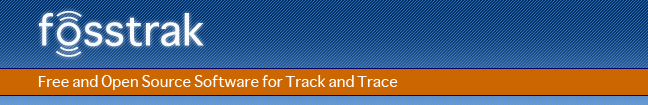
The Fosstrak Filtering and Collection middleware provides an abstraction from the physical reader devices. The Logical Reader Management is an interface through which clients may define logical reader names for use with the Reading API, which maps to one or more sources/actuators provided by the implementation. This guide should give you a brief overview of the Logical Reader Manager which manages the list of Logical Readers which are part of a current setting.
In the second part the Service Binding to the LogicalReaderManager is explained.
The Logical Reader Manager has the current list of all Logical Readers which are present in the current setting. The Logical Reader Manager is initialized by placing a .xml file in the /resource folder. There are some default .xml files already in the /resource folder which you can use to gain experience with this implementation. When initialized, the setting of a Logical Reader can be changed at any time. Logical Readers can be added and deleted. It is also possible to store the current setting to a .xml file, so that in case of a failure, the previous setting can be retained at any time.
The whole functionality is in a single class: LogicalReaderManager.java. The most functionality is contained in the methods described below. Most of the other methods are delegated using reflection to the specializations of a Logical Reader. Please refer to the logical-reader-api for more information about the logical readers functionality.
The interface to the ALE Logical Reader API is modelled in the WebServices Description Language WSDL.
The interface basically describes the methods that are available on the webservice. Consequently the messages that are exchanged (this includes even Exceptions) are modelled in the wsdl as well.
This guide will not discuss how a wsdl-file has to be written. For further information refer to Apache cxf. This guide just gives a short explanation how the java stubs can be created out of the wsdl file and what changes have to be done to the generated stubs.
For technical references you can refer to the w3c standard documentation for wsdl 1.1: http://www.w3.org/TR/wsdl
There are many bogus "how to" in the internet. If you ever encounter a problem with the serialization of an xml i advice the following procedure:
To compile the wsdl file you need Apache cxf.
We will use the wsdl2java program to translate the wsdl to java classes.
Compile the wsdl:
wsdl2java -impl -v
-p urn:epcglobal:xsd:1=org.fosstrak.ale.xsd.epcglobal
-p urn:epcglobal:ale:xsd:1=org.fosstrak.ale.xsd.ale.epcglobal
-p urn:epcglobal:alelr:wsdl:1=org.fosstrak.ale.wsdl.alelr.epcglobal
EPCglobal-ale-1_1-alelr.wsdl
The flags in detail:
To implement the service binding you need to implement the java class ALELRServicePortTypeImpl.
In the Fosstrak Filtering and Collection most parts of the wsdl are auto-generated and you need not to change anything (see the pom.xml if you are interested).
The ALELRServicePortTypeImpl is stored in the module fc-server (see the next chapter of this guide).
The stubs described in the former chapter are used for the communication between two services. However the binding from these stubs to the actual implementation of the Logical Reader API has to be defined explicitly. This task is performed by the ALELRServicePortTypeImpl.
For each method defined in EPCglobal-ale-1_1-alelr.wsdl there exists a method in the java file ALELRServicePortTypeImpl. Whenever a client calls a method on its local method stub, the messages involved get serialized into xml, sent over the communication channel and then deserialized by the server stub. The stub then calls the corresponding method on the ALELRServicePortTypeImpl. The ALELRServicePortTypeImpl reformatts the incomming message (if necessary) and calls the LogicalReaderManager accordingly.
example for getStandardVersion:
public java.lang.String getStandardVersion(EmptyParms parms)
throws ImplementationExceptionResponse {
if (!isInitialized) { initialize(); }
try {
return LogicalReaderManager.getStandardVersion();
} catch (org.fosstrak.ale.wsdl.ale.epcglobal.ImplementationExceptionResponse e) {
e.printStackTrace();
throw new ImplementationExceptionResponse(e.getMessage());
}
}
You need to implement all the methods that shall be provided to clients in the ALELRServicePortTypeImpl.