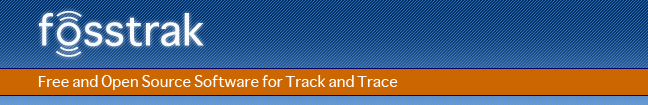
In order to run the Fosstrak ALE Middleware, you need to deploy the filtering and collection server (fc-server) module in a servlet container, such as Apache Tomcat.
The individual steps include:
Information on how to download and install the Apache Tomcat servlet container are available here.
Any other Java Servlet Container should work as well.
The latest fc-server web application archive (war) is available from the Fosstrak ALE Middleware download section.
Copy the war-file into the webapps-folder of your the java servlet container and start the server. The war-file will be automatically placed into a new folder.
Under Tomcat and windows you will usually find the webapps folder inside the tomcat installation directory (c:\Programme\Apache Tomcat \webapps). Under linux/unix this will depend on your distribution. Some possible locations:
This section will give a short overview of the configuration files available. These files allow you to configure the fc-server at start-up without the need to configure the fc-server via the ALE interface. For Tomcat, you will find these configuration files inside the folder TOMCAT_DIRECTORY/webapps/fc-VERSION/WEB-INF/classes.
example: /var/lib/tomcat/webapps/fc-server-1.0.0/WEB-INF/classes
The properties file has only a single parameter, namely the xml-file that configures the ALE logical reader API with the RFID readers available at startup.
Sample InputGenerators.properties:
# you can specify your initial readers file here # eg readerAPI = /LogicalReaders.xml
Make sure that the specified file is placed in the same folder as the InputGenerators.properties file. Otherwise your ALE will not startup correctly.
Continue with the user guide to Logical Reader Definitions which explains how to use this file to configure the Fosstrak fc-server.
Note: The Tomcat Server needs to be restarted for any changes to the configuration files to take effect.
In certain cases, you might prefer building the fc-server war from source.
Start by checking out a copy of the entire fc trunk from the fosstrak svn repository. You also need to install Apache Maven, the build tool Fosstrak uses, if you have not installed it already.
To compile the sources run the following command in a shell.
under windows:
cd <PATH_TO_CHECKOUT>\fc\fc-server
mvn compile
mvn package
under linux/unix:
cd <PATH_TO_CHECKOUT>/fc/fc-server
mvn compile && mvn package
If the compilation and packaging suceeded, you should have a new folder called "target" in the fc-server folder that contains the war-file for the webserver.
under windows:
dir target
under linux/unix:
ls target
example output: fc-server-1.0.0.war