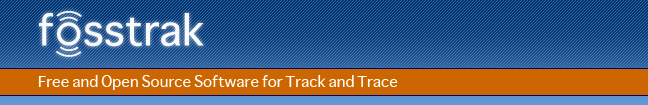
The LLRP Commander is an Eclipse plugin which is installed via the Eclipse Update mechanism.
Eclipse Update Site URL:
https://github.com/fosstrak/fosstrak-llrp-eclipse-update-site/
To use the Fosstrak LLRP Commander, you need Eclipse 3.3 or later and JRE/JDK1.5 or later.
Please follow these installation instructions step by step to install the LLRP Commander via the Eclipse Update Manager.
1. Run the Eclipse Update Manager
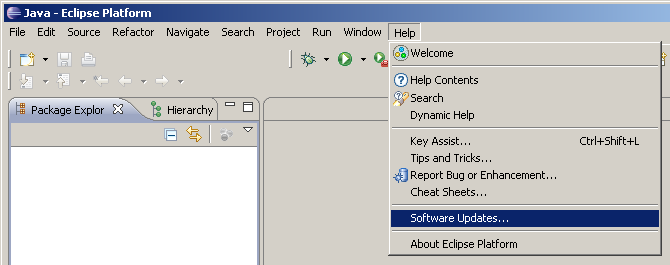
2. Add the Fosstrak LLRP Commander update site.
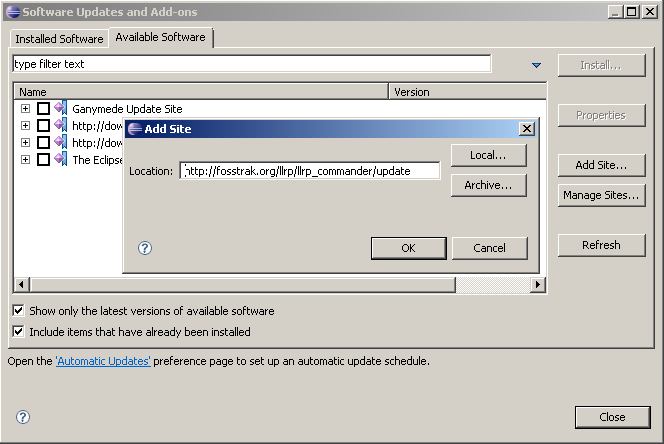
3. Select the LLRP Commander and press Install
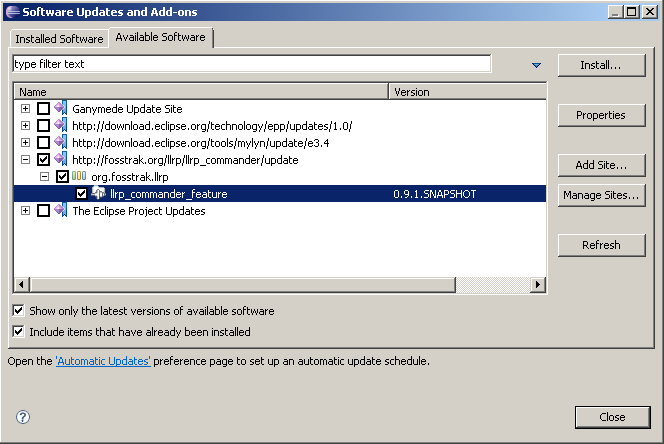
4. Follow the installation instructions (this may take some time) and restart Eclipse when the Update Manager asks you to do so.
To install the LLRP Commander without Eclipse Update Manager, perform the following steps:
1. Obtain a copy of the LLRP Commander from Fosstrak's distribution repository: https://oss.sonatype.org/content/repositories/public/org/fosstrak/llrp/llrp_commander/.
2. Unpack the archive llrp_commander-<<<VERSION>>.zip> into the plugins directory of your Eclipse installation.
3. Start Eclipse.
1. To activate the plugin, you need to select the LLRP Commander perspective:
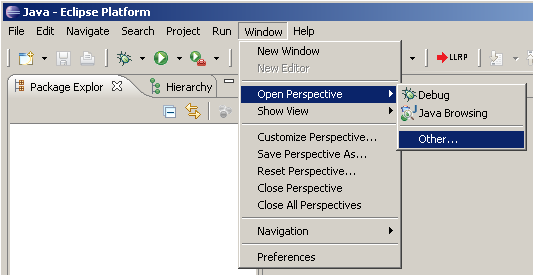
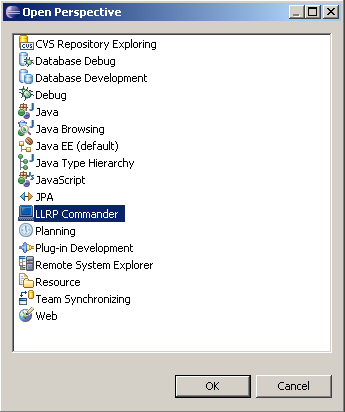
2. Sometimes the perspective fails to load all views. In this case, choose Window - Show View - Other and select the LLRP Commander views as shown below.
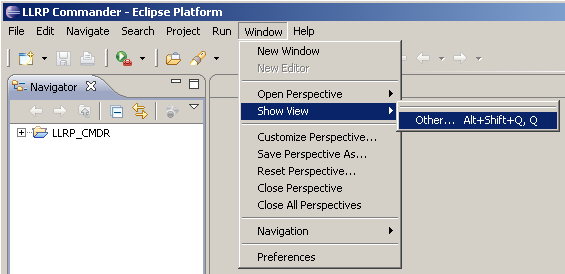
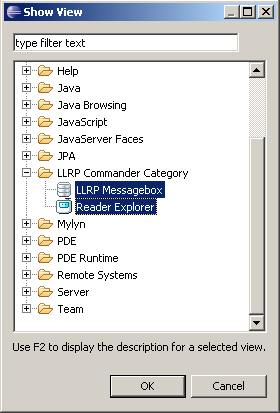
See the user guide for details.