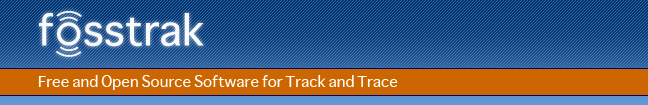
This chapter speaks about the design of the graphical editor. The following diagram gives you an overview of its architecture:
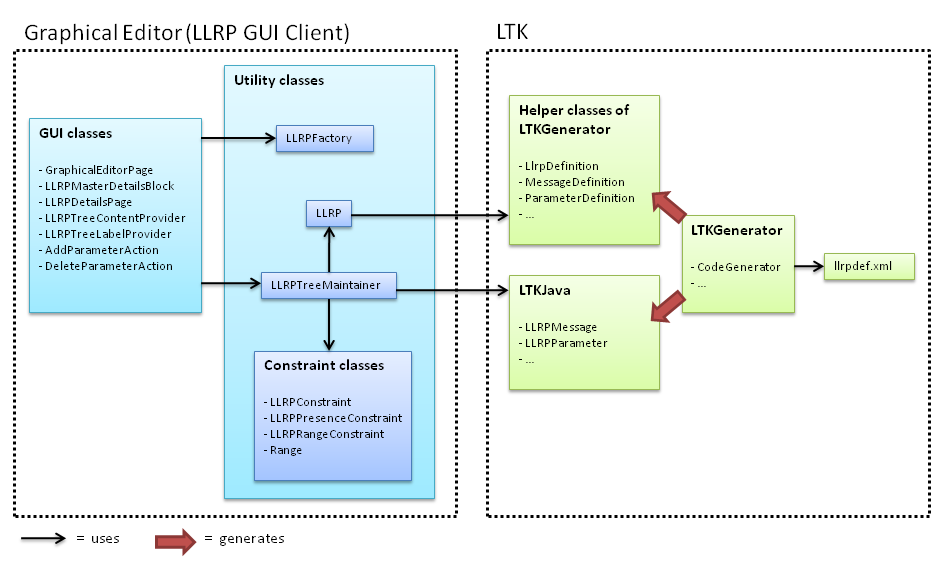
The graphical editor is realized using Eclipse Forms. It implements the "master/details" user interface design pattern. The "master" part consists of a tree that shows the structure of the message. The "details" part displays the fields and sub-parameters of the parameter that is currently selected in the master part.
For detailed information have a look at the following classes:
The classes described in this section are all used by the graphical editor, but in principle they are independent of the GUI classes and can be used irrespective of them (The class LLRPFactory, for example, is also used by the New Message Wizard). We are talking about:
As model classes for the graphical editor the classes of LTKJava are used (LLRPMessage, LLRPParameter, etc.). This is, the graphical editor works on a tree of LTKJava objects. The root of the tree is an object of type LLRPMessage, and has LLRPParameters and lists of LLRPParameters as children. As an example, consider the following picture that shows the (slightly simplified) object graph for a typical ADD_ROSPEC message:
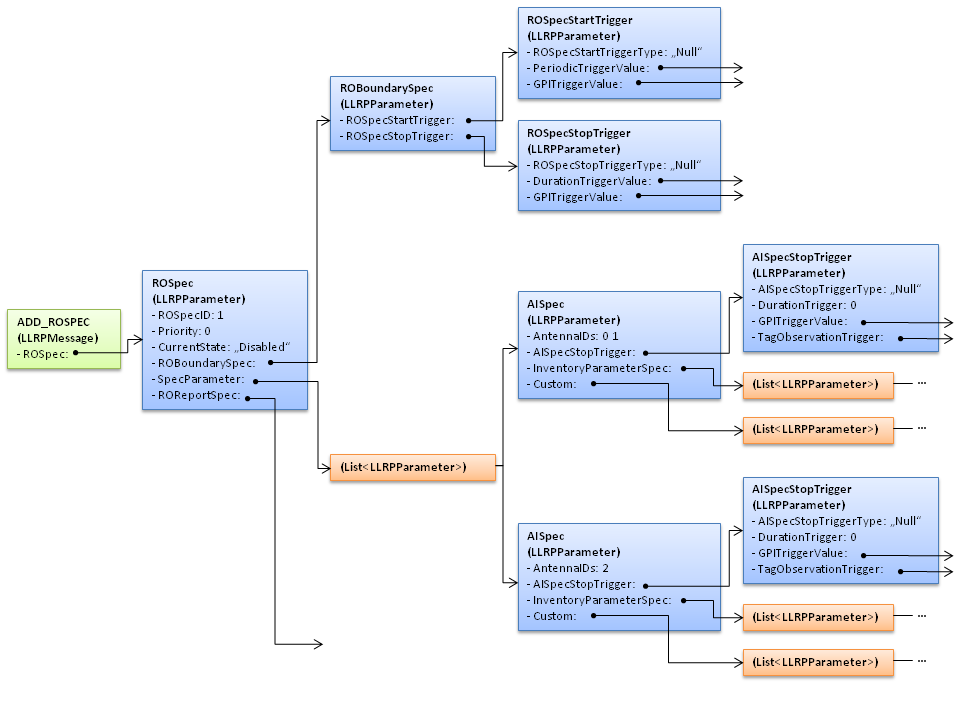
We call the nodes of this graph tree elements. A tree element is either of type LLRPMessage, LLRPParameter or List<LLRPParameter>. Moreover, every tree element has 0 or more fields, 0 or more children (which can be null), and exactly 1 parent (the parent of the root is null). The tree element ROSpec (which is of type LLRPParameter), for instance, has 3 fields (ROSpecID, Priority, CurrentState), 3 children (ROBoundarySpec, SpecParameter, ROReportSpec (null)) and the tree element ADD_ROSPEC as parent.
Because LTKJava does not provide a method to get all children of a tree element, the children are retrieved indirectly by using information from llrpdef.xml [1], and reflection. For example, to get the children of the ROSpec parameter, the names of the children (ROBoundarySpec, SpecParameter, ROReportSpec) are learned by querying llrpdef.xml, and then the corresponding getter-methods of ROSpec (getROBoundarySpec(), getSpecParameterList(), getROReportSpec()) are called using reflection.
All functionality to navigate and modify the LTKJava object graph is encapsulated in the class LLRPTreeMaintainer.
The code to query the llrpdef.xml is contained in the class LLRP (to be precise: the class LLRP does not directly access llrpdef.xml, but uses helper classes of the LTKGenerator [2]).
[1] llrpdef.xml is the LLRP description in XML, see http://llrp-toolkit.wiki.sourceforge.net/LLRP+Protocol+Definition+(llrpdef.xml).
[2] The LTKGenerator is the module that generates the LTKJava classes from llrpdef.xml.
When a user edits a message in the graphical editor, he gets immediate feedback about the correctness of the message in form of error flags and error messages. This functionality is enabled by methods in the class LLRPTreeMaintainer that allow to validate fields and parameters (e.g. validateField(...) and validateChildPresence(...)).
The LLRP specification defines some constraints on fields and parameters which are not (yet) modeled in llrpdef.xml. For instance, it specifies that the field Priority of the ROSpec parameter must have a value between 0 and 7 (Range Constraint). Another example is that the sub-parameter PeriodicTriggerValue of ROSpecStartTrigger must be present when the field ROSpecStartTriggerType is set to Periodic (Presence Constraint). Because these constraints will probably get integrated into llrpdef.xml in the long term, it was not worth the effort to come up with our own data format to define these rules. To still provide the user as much help as possible to edit messages in the graphical editor, we currently just hard-coded these constraints in the Java code. For examples of how to specify such constraints have a look at the classes LLRPConstraint, LLRPRangeConstraint and LLRPPresenceConstraint.
In the graphical editor, the user can get a description of the currently selected parameter by clicking on the information icon. This functionality is realized by reading these descriptions from llrpdef.xml (see method getDescription(...) in class LLRP) and using the SWT browser widget to show the HTML content nicely formated to the user (see method createDescriptionAction() in class LLRPDetailsPage).