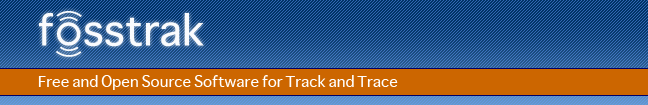
To use Fosstrak HAL with Fosstrak Reader, fosstrak-hal-common and the fosstrak-hal- <reader> you want to use has to be included on the class path. The Reader RP/RM Core binary package with dependencies allready includes the fosstrak-hal-common and implementations for the Simulator, Impinj and FEIG readers.
For instructions on how to use the Fosstrak Reader, please refer to the Fosstrak Reader Getting Started.
The Fosstrak HAL is configured through XML files. The path to the file is given in the ReaderDevice configuration file of the Reader Core or as an argument to the constructor if the hardware abstraction is accessed directly.
The configuration of the Fosstrak HAL depends on the reader that is used. Please refer to the configuration instructions for the reader you want to use: