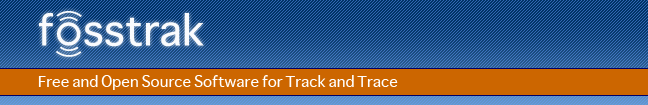
The following sections describe the technical specification of Fosstrak's HAL interface and implementations. It is intended as an introduction to future developers.
The goal of Fosstrak HAL is to provide a common interface and wrappers implementing it to uniformly access various RFID readers.
Each reader has to be accessed through its own proprietary protocol. This is very inflexible. If you access the reader directly and want to exchange it with an other model, you have to adjust your application to control the reader through a different protocol.
Fosstrak HAL solves this problem by providing one single interface to access all the implemented readers. With this the code specific to the reader is moved from the application to the hardware abstraction layer. The application does not need to adjust to a specific reader but simply uses the HardwareAbstraction interface to access all readers.
New readers currently not implemented in the Fosstrak HAL project can easily be added as a new module. The controller must implement the HardwareAbstraction interface and communicate with the reader over the corresponding protocol.
The Fosstrak HAL project includes a simulator framework. There are several simulator controllers, each implementing the HardwareAbstraction interface. This allows to access the simulators in exactly the same way as HAL implementations for hardware readers.
The following figure gives an overview of the HAL architecture.
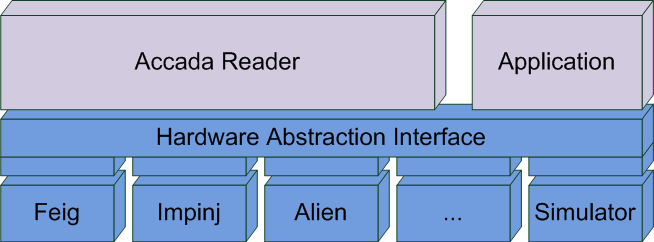
The HardwareAbstraction defines the interface between the HAL and the Fosstrak Reader or any other applitacion using the Fosstrak HAL. It standardises access to various readers and simulators of readers. This allows uniform usage. The readers and simulators become interchangeable because the code specific to the reader is part of the HAL and not of the application.
The implementations of the HardwareAbstraction interface are divided into multiple modules. One for the simulators and one for each reader manufacturer. A module can contain one or multiple reader controllers.
The following UML diagram shows the HardwareAbstraction interface.
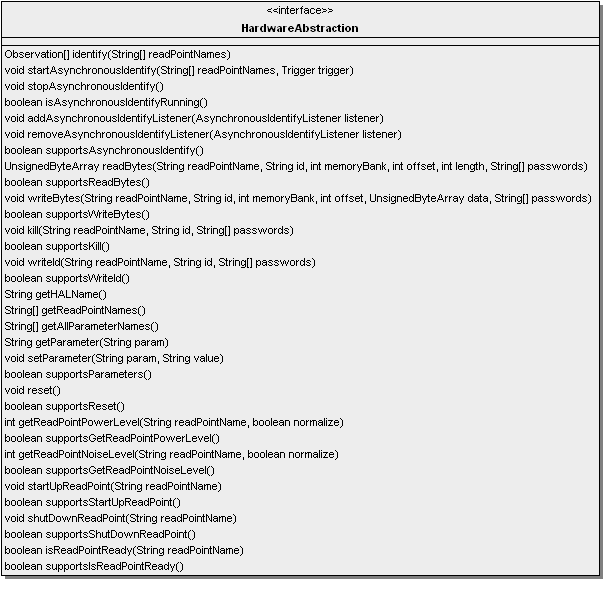
To explain the interface, the methods are divided into following groups:
The structure of the Observation returned by the identify method is explicated in an extra Observation paragraph.
The exact description of each methods arguments, functionality and return types can be looked up in the JavaDoc.
The identify method has to be implemented mandantory and identifies the tags in the range of the read points given as arguments.
The return type is an array containig an Observation for each readpoint given in the argument array. Each Observation contains the name of the HAL controller and the read point where the tags were identified, a timestamp when the identification happened, an array of IDs, a corresponding array of TagDescriptors and a boolean set to false if the identification failed.
The methods startAsynchronousIdentify, stopAsynchronousIdentify, isAsynchronousIdentifyRunning, addAsynchronousIdentifyListener, removeAsynchronousIdentifyListener and supportsAsynchronousIdentify serve to identify the tags in the range of the given read points in a continuous way that operates asynchronously. Listeners can be added and removed arbitrarily during operation. Implementation of the asynchronous identification is optional.
Implementing the readBytes and writeBytes methods is facultative. If implemented and supported by the tag, data can be read from or written to a specified tag in range. The transponder ID should be a result of a previous identify.
The kill method kills the specified tag if in range. A killed tag does not respond to requests any longer.
Using writeId writes a new ID onto a tag independent of its position in memory. The actual position of the ID depends on the type of tag used. This method may fail even if the addressed tag is in read range because a write operation needs higher power to succeed.
Both methods are optional to implement and additionally may depend on the capabilities of the tag.
The getHALName and getReadPointNames methods are mandantory to implement. They deliver essential information about the HAL.
All further methods described below are optional to implement.
The parameter-methods can be used to get parameters set in the configuration file. Depending on the controller implementation, parameters of the reader can be read and set through these methods. Examples of reader parameters are reader information, transmission power, listen before talk parameters, receiver or anti-collision configuration. Available parameters should be declared in the configuration file of the controller or can be requested with the getAllParameterNames method.
The reset method reinitialises the controller including the unlocking of all previously locked / muted tags.
The ReadPoint-methods allow to control the individual read points and get information about them.
The identify method returns an array of Observation objects, one for each read point given in the argument array. The following UML class diagram shows the Observation and its associated classes.
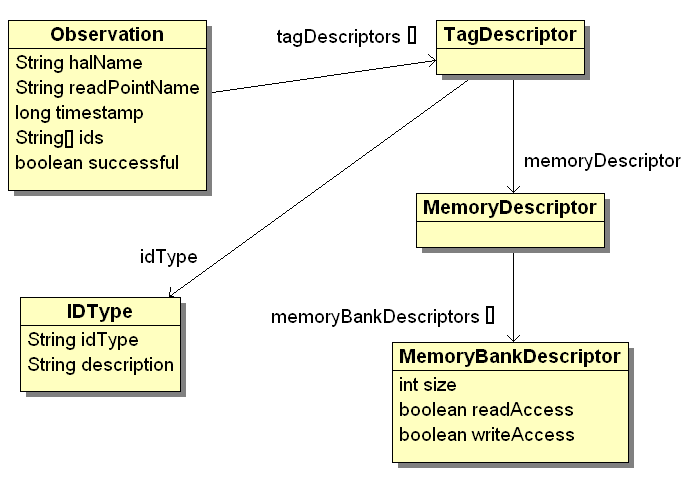
Among information about place and time of the identification process, an Observation contains an array of IDs detected at the read point. A correspondingarray of TagDescriptor provides information about the tags associated with the IDs.
A TagDescriptor comprises an IDType and a MemoryDescriptor. The IDType object contains the name and description of the type of ID of the tag. Supported types including description are defined in the IDTypes configuration file. The content of the default IDTypes configuration file shipped with the Fosstrak HAL is listed below:
<?xml version="1.0" encoding="UTF-8"?>
<!-- List of EPCclass1Gen2 tag chip properties -->
<!-- Code, Identifier and ID as hexadecimal encoded number, e.g. '0xAB' -->
<!-- Size in bytes as number, e.g. '2' -->
<!-- Read and Write as boolean, e.g. 'true' and 'false' -->
<properties>
<!-- EPC -->
<type>
<idType>EPC</idType>
<description>EPC as tag id</description>
</type>
<!-- ISO15693 -->
<type>
<idType>ISO15693</idType>
<description>ID of a ISO 15693 compliant tag</description>
</type>
<!-- Philips ICode1 -->
<type>
<idType>ICode1</idType>
<description>ID of a Philips ICode1 tag</description>
</type>
<!-- Philips ICodeUID -->
<type>
<idType>ICodeUID</idType>
<description>ID of a Philips ICodeUID tag</description>
</type>
<!-- Unknown type -->
<type>
<idType>Unknown</idType>
<description>Unknown tag</description>
</type>
</properties>
A MemoryDescriptor includes an array of MemoryBankDescriptor. Each of these describes properties of a memory bank on the tag chip: memory size in bytes, if this memory bank is readable and if it is writeable. Properties of ’EPC’ tag chips and their memory banks are defined in the EPCTransponderModels configuration file. An excerpt of the default configuration file with two of the currently supported ’EPC’ tag chips is listed below:
<?xml version="1.0" encoding="UTF-8"?>
<!-- List of EPCclass1Gen2 tag chip properties -->
<!-- Code, Identifier and ID as hexadecimal encoded number, e.g. '0xAB' -->
<!-- Size in bytes as number, e.g. '2' -->
<!-- Read and Write as boolean, e.g. 'true' and 'false' -->
<properties>
<!-- Impinj Monza -->
<tag>
<type>EPCclass1Gen2</type>
<manufacturer>Impinj</manufacturer>
<modelName>Monza</modelName>
<modelID>0x040</modelID>
<modelID>0x050</modelID>
<modelID>0x070</modelID>
<modelID>0x071</modelID>
<reservedSize>8</reservedSize>
<reservedRead>false</reservedRead>
<reservedWrite>false</reservedWrite>
<epcSize>16</epcSize>
<epcRead>true</epcRead>
<epcWrite>true</epcWrite>
<tidSize>4</tidSize>
<tidRead>true</tidRead>
<tidWrite>false</tidWrite>
<userSize>0</userSize>
<userRead>false</userRead>
<userWrite>false</userWrite>
</tag>
<!-- STMicroelectronics XRAG2 -->
<!-- NOTE: Dynamic configuration, either 32B EPC memory or 16B EPC and user -->
<tag>
<type>EPCclass1Gen2</type>
<manufacturer>STMicroelectronics</manufacturer>
<modelName>XRAG2</modelName>
<modelID>0x240</modelID>
<reservedSize>8</reservedSize>
<reservedRead>false</reservedRead>
<reservedWrite>false</reservedWrite>
<epcSize>32</epcSize>
<epcRead>true</epcRead>
<epcWrite>true</epcWrite>
<tidSize>8</tidSize>
<tidRead>true</tidRead>
<tidWrite>false</tidWrite>
<userSize>16</userSize>
<userRead>true</userRead>
<userWrite>true</userWrite>
</tag>
<!-- Tag Types -->
<type>
<name>EPCclass1Gen2</name>
<code>0x84</code>
</type>
<!-- Manufacturers -->
<manufacturer>
<name>Impinj</name>
<classIdentifier>0xE2</classIdentifier>
<maskDesignerIdentifier>0x001</maskDesignerIdentifier>
</manufacturer>
<manufacturer>
<name>STMicroelectronics</name>
<classIdentifier>0xE2</classIdentifier>
<maskDesignerIdentifier>0x007</maskDesignerIdentifier>
</manufacturer>
</properties>
The Fosstrak HAL is designed to be used by Fosstrak Reader. However a HardwareAbstraction implementation can be used by an other application without using the Fosstrak Reader. This allows uniform access to all implemented readers including the simulator and increases performance if the filtering and reporting system of Fosstrak Reader and Access over the Reader Protocol is not needed.
The name of the class implementing the HardwareAbstraction interface for each reader can be found in the corresponding user documentation. To instanciate this class the constructor has to be called with two arguments of type string. The first parameter is the name of the HAL, the second one is the path and name of the configuration file.