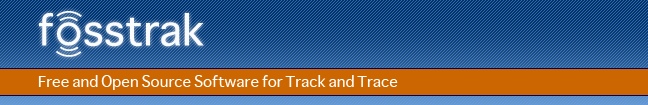
No.
Yes, there are. There have been several attempts to release open source software in the RFID domain. A number of projects never ended up releasing any software though. Two very promising efforts are the LLRP Toolkit Project to which the Fosstrak team contributed the Java implementation and the Rifidi project.
Check out the website of EPCglobal and in particular the architecture framework document. Or check out this paper we recently wrote on RFID system interfaces.
Have a look at the overview page.
EPCglobal is a subscriber-driven organisation comprised of industry leaders and organisations focused on creating global standards for the EPCglobal Network.
Yes. Fosstrak is an independent, community-driven open source project initiated by the Auto-ID Lab in Switzerland with contributions from the lab at the University of Cambridge. While initiated by the Auto-ID Lab at ETH Zurich/University St. Gallen and the Distributed Systems Group at ETH Zurich, it is open for participation by everyone.
The Fosstrak project has an active developer community with significant RFID middleware experience and insights into the RFID/EPC standardisation process. There is a strong focus on implementing the specifications developed by EPCglobal and its members and providing useful tools for these implementations.
The Fosstrak project uses Maven for the build and project management. An introduction to running maven can be found here. There is also information available on the maven eclipse integration.
EPCIS is a standard to exchange RFID-related events between businesses. For more information, please see EPCglobal's EPCIS FAQ at http://www.epcglobalinc.org/standards/epcis/epcis_1_0-faq-20070427.pdf.
No, but the Fosstrak EPCIS repository has been EPCglobal certified.
Yes. While initiated by the Auto-ID Lab at ETH Zurich/University St. Gallen and the Distributed Systems Group at ETH Zurich, it is open for participation by everyone.
First, you should read the user guide. If you can't find the information you are looking for you should check the mailing list archive and, as a last resort, you can post your question to the mailing list.
Please consult the user guide.
Please consult the developer guide.
You can easily add these features to an Fosstrak-based EPCIS installation by setting up an instance of the Apache Webserver as a proxy and using Apache's authentication mechanisms.
The database backend officially supported by Fosstrak EPCIS is MySQL. However, Thomas Rudfoss wrote a very nice tutorial on how to run Fosstrak EPCIS on top of PostgreSQL or Oracle. Stephen Tan also provided some great hints on how to use Fosstrak EPCIS with Microsoft SQL Server.
Yes, you can. You need to modify the runtime permissions for Apache Tomcat
Option 1: Tomcat is started through the Service Manager (System tray)
Option 2: Tomcat is started through the command line
This is a caused by the security profile. Simply run tomcat as Administrator. (right mouse click on the executable and select "run as Administrator").
No.
We support out of the box any reader that support the EPCglobal LLRP protocol. This includes among others the Impinj Speedway reader, the Motorola FX7400, the Intermec IF61 and the open source Rifidi Tag Simulator. In addition, we also support the proprietary FEIG protocol (ID ISC.LRU1000/ID ISC.MR101-A).
Implement your own HAL wrapper for your reader. As a benefit you will get all the filtering, event generation, messaging and tool support we already implemented for free.
Use the Rifidi Tag Emulator and configure the Fosstrak middleware to communicate with the simulator via LLRP
Yes. While initiated by the Auto-ID Lab at ETH Zurich/University St. Gallen and the Distributed Systems Group at ETH Zurich, it is open for participation by everyone.
There are a number of ways you can contribute. Contact us for details. We currently support only a limited number of RFID readers. If you implement a wrapper for your reader, we would like you to contribute your implementation to this effort.