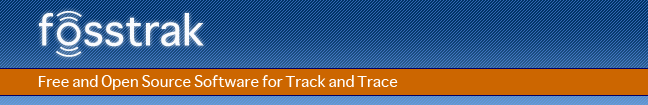
The Fosstrak Reader had its main method in the message layer although the ReaderDevice class is the 'center' of the reader and should contain the main method.
A new main method was added to the ReaderDevice class. Additionally the new main method can take an argument containing path and name of a configuration file instead of allways using a hard coded configuration file name.
The Source class was initialised with hard coded properties.
All the adjustable values have been written into a properties file and loaded in the initialisation routine of the Source. The properties have been integrated into the ReaderDevice configuration file in the meantime (see 1547804).
There were a number of different properties files. It was unclear which of them currently were in use.
All the properties files were in use but their organisation was unclear. The configuration files have been cleaned up. In the ReaderDevice configuration file, which was formatted in XML, some values were hidden in element names. These values have been moved into elements and given expressive names. The messaging.properties and source.properties have been converted from properties to XML format and merged into the ReaderDevice configuration file.
The continuous notification thread caused a spin lock which unnecessarily used a significant amount of system resources. It checked nonstop whether there were new notifications in the buffer to be sent. System resources were not even released between two checks to give another thread the possibility to receive and add a new notification to the buffer.
To eliminate this spin lock, a simple observer design pattern with the built-in wait and notify thread functionality of Java is used. The continuous notification thread blocks (wait) until the notification channel receives a new notification to be sent and awakes (notifiy) the trigger thread.
Delivering notifications over the HTTP protocol was done using the same methods as when responding to commands on the command channel. For this reason the notifications were sent as HTTP responses, nota bene without a preceding HTTP request. This is obviously wrong and an application server receiving the notification is unable to handle it, because it can not send a response to a response.
The outgoing message dispatcher has been adjusted to handle notifications separately. It gets the target address from the socket and sends the notification as HTTP post.
Sometimes the parser in the notification channel end point of the proxy was not able to parse a notification and throwed an exception. The reason was that the detection of the beginnig of the XML code failed and an invalid XML document was passed down to the parser.
A small number of other characters prefix the XML notification data. As the beginning of the XML data, the first '<' character was taken. This failed if one of the preceding characters coincidentally was a '<' character. To circumvent this problem the data received is searched for the string '<?xml' to find the correct beginning of the XML data.
Every time the JAXB context was used a new instance was created. So every time a command or notification was marshalled or unmarshalled the whole Java XML Binding was recreated. This was very time consuming and not necessary. The following table shows a simple reader configuration with about ten commands and the amount of time used for the Java XML Binding.
Three methods use the JAXB context:
| method | creating JAXB context | total |
| sC | 1280ms | 1311ms |
| gJC | 562ms | 562ms |
| sC | 156ms | 156ms |
| gJC | 125ms | 125ms |
| sC | 141ms | 141ms |
| gJC | 78ms | 78ms |
| sC | 203ms | 203ms |
| gJC | 47ms | 47ms |
| sC | 125ms | 125ms |
| gJC | 94ms | 94ms |
| sC | 157ms | 157ms |
| gJC | 63ms | 63ms |
| sC | 140ms | 140ms |
| gJC | 94ms | 94ms |
| sC | 125ms | 125ms |
| gJC | 156ms | 156ms |
| sC | 78ms | 78ms |
| gJC | 47ms | 47ms |
| sC | 109ms | 109ms |
| gJC | 46ms | 46ms |
| nL | 344ms | 344ms |
| nL | 31ms | 31ms |
| nL | 47ms | 47ms |
| nL | 47ms | 47ms |
| nL | 62ms | 62ms |
| nL | 62ms | 62ms |
| nL | 47ms | 47ms |
| nL | 78ms | 78ms |
| nL | 78ms | 78ms |
| nL | 156ms | 156ms |
| nL | 63ms | 63ms |
| gJC | 94ms | 94ms |
| Total | 4935ms | 4966ms |
As you can see nearly all the time for marshalling is used to create and particularly recreate the JAXB context. These ten simple commands last almost five seconds and this is the time for marshalling and unmarshalling only.
In the CommandSerializerImpl, NotificationChannelEndPoint and CommandFactory class of the proxy and the Context class of the core, the context and marshaller are now stored statically and initialised only the first time they are used. This reduces the time needed for marshalling and unmarshalling significantly. The following table shows the same reader configuration with the same method name abbreviations as above.
| method | creating JAXB context | total |
| sC | 1279ms | 1326ms |
| gJC | 640ms | 640ms |
| sC | 0ms | 0ms |
| gJC | 0ms | 0ms |
| sC | 0ms | 0ms |
| gJC | 0ms | 0ms |
| sC | 15ms | 15ms |
| gJC | 0ms | 0ms |
| sC | 0ms | 0ms |
| gJC | 0ms | 0ms |
| sC | 0ms | 0ms |
| gJC | 0ms | 0ms |
| sC | 0ms | 0ms |
| gJC | 0ms | 0ms |
| sC | 0ms | 0ms |
| gJC | 0ms | 0ms |
| sC | 0ms | 0ms |
| gJC | 0ms | 0ms |
| sC | 0ms | 0ms |
| gJC | 0ms | 0ms |
| nL | 312ms | 312ms |
| nL | 0ms | 0ms |
| nL | 0ms | 0ms |
| nL | 0ms | 0ms |
| nL | 0ms | 0ms |
| nL | 0ms | 0ms |
| nL | 0ms | 0ms |
| nL | 0ms | 0ms |
| nL | 0ms | 0ms |
| nL | 0ms | 0ms |
| gJC | 0ms | 0ms |
| Total | 2246ms | 2293ms |
The time for most marshalling and unmarshalling has been reduced to less than one millisecond. Although the amount of time needed to create the JAXB context for the first time is very large, the total time needed for these ten commands is less than half as much as with the previous version. Furthermore the gain increases for every following command and notification which will need less than one millisecond to be marshalled and unmarshalled.
There is only one property for the timeout to configure in the proxy module, but a configuration file is necessary. Leaving it away and hard coding the value renders it unconfigurable. Merging this single value into an other configuration file is not reasonable. The two possible places would be the log4j configuration file that has nothing to do with the proxy imlementation or a file in an other module that has nothing to do with the proxy too.
The configuration file of the proxy was missing in the last version 0.3.1 and in the SVN repository. A hard coded value was taken because the file could not be found. So a new configuration file has been added to be able to configure the timeout.
Using a custom data selector in the proxy did not work and caused a null pointer exception in the reader. The reader configurator of the proxy spuriousle sent the name instead of the value of some constants to the reader. This information is meaningless to the reader and caused the null pointer exception.
The configurator now sends the value of the eventFilter, fieldName and tagField. Additionally to this, some constant values representing element names of the data selector had to be adjusted to the Reader Protocol specification in the reader core. These were a spelling and some upper and lower case errors.
Most configuration command elements have a shorthand in the text binding. According to the Reader Protocol specification the shorthand for TagSelector is TS. This shorthand seemed not to be supported.
In the serializer of the text message binding of the proxy, there was no difference of the short mode compared to the normal mode for this command. The list of text tokens in the proxy implementation did not contain a constant for the TS shorthand. It contained a RF constant instead, that does not appear in the Reader Protocol specification. The same error appeared in the TextCommandParser, TextCommandParserTokenTypes and TextLexer classes of the reader core. All these constants have been changed to the correct shorthand TS which is now fully supported.
The 'ms=' at the beginning of the timer trigger value is mandantory according to the Reader Protocol specification. If it was missing and the value consisted of the number representing the time for the trigger only, the reader accepted it but generated errors some commands later when the trigger was used effectively.
In the Trigger class of the reader core the value of the timer trigger is now tested for Reader Protocol compliant format. If the leading 'ms=' is missing, an ERROR_PARAMETER_INVALID_FORMAT is returned immediately.
Sending a NotificationChannel.getAddress command to the reader returned port number 0.
The CommandDispatcher sets the value of the port in the address correctly when the mode of the notification channel is 'connect'. Before returning the address, it overwrites it with the own port which only makes sence when the mode of the notification channel is 'listen'. This has been changed to set the own port only when in listen mode.
Resources such as configuration files caused problems when loaded from a Java archive. When adjusting configuration files to custom needs one had to extract the java archive to replace the default configuration file. This was very inconvenient.
The whole resource locating and loading mechanism has been redesigned. Locating resources has been centralised in the new utility class ResourceLocator. Its public getURL method searches for the resource in various places and returnes the absolute URL where to load it. There is no need to create a ResourceLocator object because the getURL and other methods are static.
The getURL method takes three arguments:
To get the own class from within an object it is suffisent to call this.getClass(). This is very short and can be done directly in the argument list when calling the getURL method:
URL url = ResourceLocator.getURL(configFile, defaultConfigFile, this.getClass());
From within a static method it is not easily possible to access the class. One has to take the indirection over an Exception to find the own class name:
Exception ex = new Exception(); StackTraceElement[] sTrace = ex.getStackTrace(); String className = sTrace[0].getClassName(); Class clazz = Class.forName(className); URL url = ResourceLocator.getURL(configFile, defaultConfigFile, clazz);
Locating the resource uses the following approach:
This procedure finds the resource in many constellations:
With TCP as transport binding the reader did not send back a handshake to the host. The host, proxy or test client did not complain about the missing handshake and the data was sended anyway. In addition to this, the host crashed if it received an answer to the handshake from a Reader Protocol compliant reader.
Proxy and client now send the handshake immediately after setting up a connection and wait for a response before sending data. The reader answers with a receiver handshake after getting a sender handshake.
The bug description was a bit misleading. The graphical test client has nothing to do with the ReaderDevice.xml, this is the configuration for the reader core module. As described in the third paragraph, not the test client causes the error but the reader.
The problem are not the ports for http, tcp and the alarm channel that can be changed in the configuration file. It is the DHCPServerFinder of the reader management that uses UDP Port 68 (dedicated for dhcp server). Using the same port twice is not possible as intended for multiple instances of the reader on the same system.
There is no information in the reader documentation saying that it is possible to run multiple instances of the reader on the same system. So on the one hand this is not a bug of the reader, at most a missing feature. On the other hand there is no real solution to this problem as each instance of the reader needs the standard UDP port 68 for the reader management.
A quickfix of the problem has the following limitations: The first reader instance fully works as usual. Following instances choose an arbitrary port and thus the EPCglobal Reader Management will not work. Furthermore a java.net.BindExeption is thrown and shows up in the console. The rest of the reader runs and should work anyway.
This bug was introduced after release 0.3.1 and fixed before this next release. The resource locating and loading has been completely redesigned, see bugfix 1547832 for more information. The aim was to be able to use the reader with a default or a custom configuration without unpacking the java archive. First, a resource file with a default name or the name given as argument to the main method is searched. If it is not found the default resource file with a different name is loaded. This file is packed in the java archive and a configuration of its name is not needed, so this possibility has been removed from the configuration files.
Tags are added to the report in the Source class of the reader core if they match the data selector. To compare the tag with the data selector a loop iterated over field names instead of tag field names and thus found no match and did not report the tag fields specified in the data selector.
The comparison has been adjusted accordingly to iterate over the tag field names.
This bug leaded to a wrong tag field value when converting from byte array to hexadecimal encoded string and vice versa. The HexUtil helper class in the reader core messaging contained a weak implementationf for these conversions. The result was an extra leading double zero after conversion.
Both conversion methods have been completely replaced with new implementations that do not cause this problem and work for any length of array or string respectively.
According to the Reader Protocol specification the unit of the tag field offset and length values is bits. The reader interpreted these as bytes which is wrong.
Some code has been added to handle the necessary bit manipulation to map the bit values to the bytes containing the specified bits. This includes shifting to the correct bit position and preserving the unaffected bits.